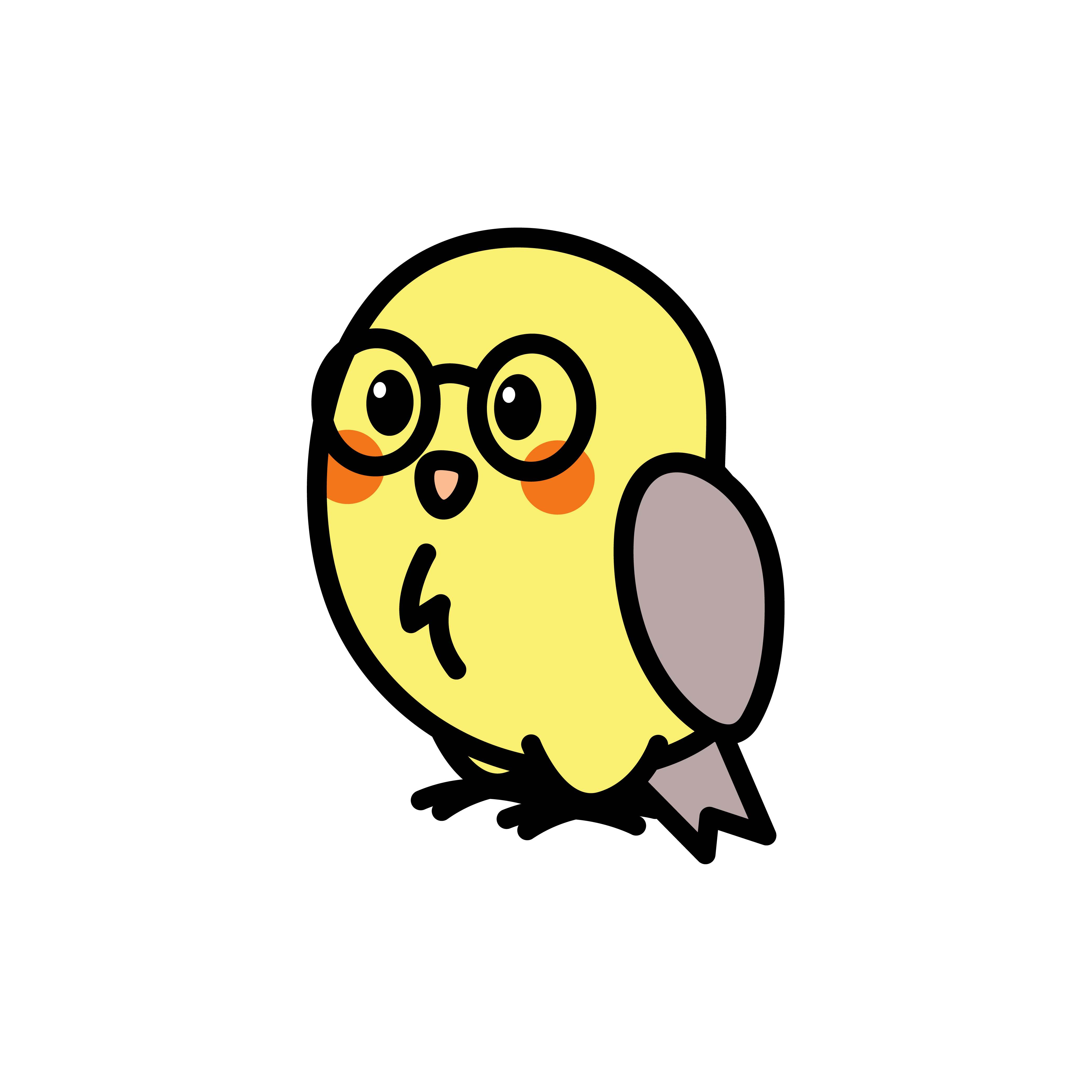Liquify
View Engine
Liquify is a comprehensive Dart implementation of the Liquid template language, originally created by Shopify. This high-performance library allows you to parse, render, and extend Liquid templates in your Dart and Flutter applications.
Serinus Liquify is a plugin that allows you to use the Liquify library in your Serinus application with ease. It provides a simple way to integrate the Liquify template engine into your Serinus application, enabling you to create dynamic and reusable templates.
Installation
To install Serinus you can use the following command:
dart pub add serinus_liquifyUsage
To use the Liquify template engine in your Serinus application, you need to add the LiquifyEngine to the application. This can be done using this code:
import 'package:serinus/serinus.dart';
import 'package:serinus_liquify/serinus_liquify.dart';
Future<void> main() async {
final app = await serinus.createApplication(
entrypoint: AppModule()
);
// Add the Liquify engine to the application
app.viewEngine = LiquifyEngine();
// Start the application
await app.serve();
}Serinus also exports from the Liquify library the TagRegistry and the FilterRegistry allowing you to expand even further the capabilities of your templates with custom implementations.
You can use the TagRegistry to register your own custom tags and the FilterRegistry to register your own custom filters. This allows you to create reusable components and functions that can be used in your templates.
import 'package:serinus/serinus.dart';
import 'package:serinus_liquify/serinus_liquify.dart';
Future<void> main() async {
final app = await serinus.createApplication(
entrypoint: AppModule()
);
TagRegistry.register('box', (content, filters) => BoxTag(content, filters));
FilterRegistry.register('sum', (value, args, namedArgs) {
if (value is! List) {
return value;
}
return (value as List<int>).reduce((int a, int b) => a + b);
});
// Add the Liquify engine to the application
app.viewEngine = LiquifyEngine(
root: FileSystemRoot(
'assets/templates',
),
);
// Start the application
await app.serve();
}Options
The plugin allows you to specify the Root that the engine will use to find the templates.
import 'package:serinus/serinus.dart';
import 'package:serinus_liquify/serinus_liquify.dart';
Future<void> main() async {
final app = await serinus.createApplication(
entrypoint: AppModule()
);
// Add the Liquify engine to the application
app.viewEngine = LiquifyEngine(
root: FileSystemRoot(
'assets/templates',
),
);
// Start the application
await app.serve();
}WARNING
If you do not specify the root option, you won't be able to use the *.liquid templates and the engine will not be able to find the templates. You can only use the string templates.
Root is a very special class that allows you to load templates from different locations. File System, Memory Maps or even remote servers. Internally they are in charge of loading the templates and saving their content and metadata so that they can be used later.