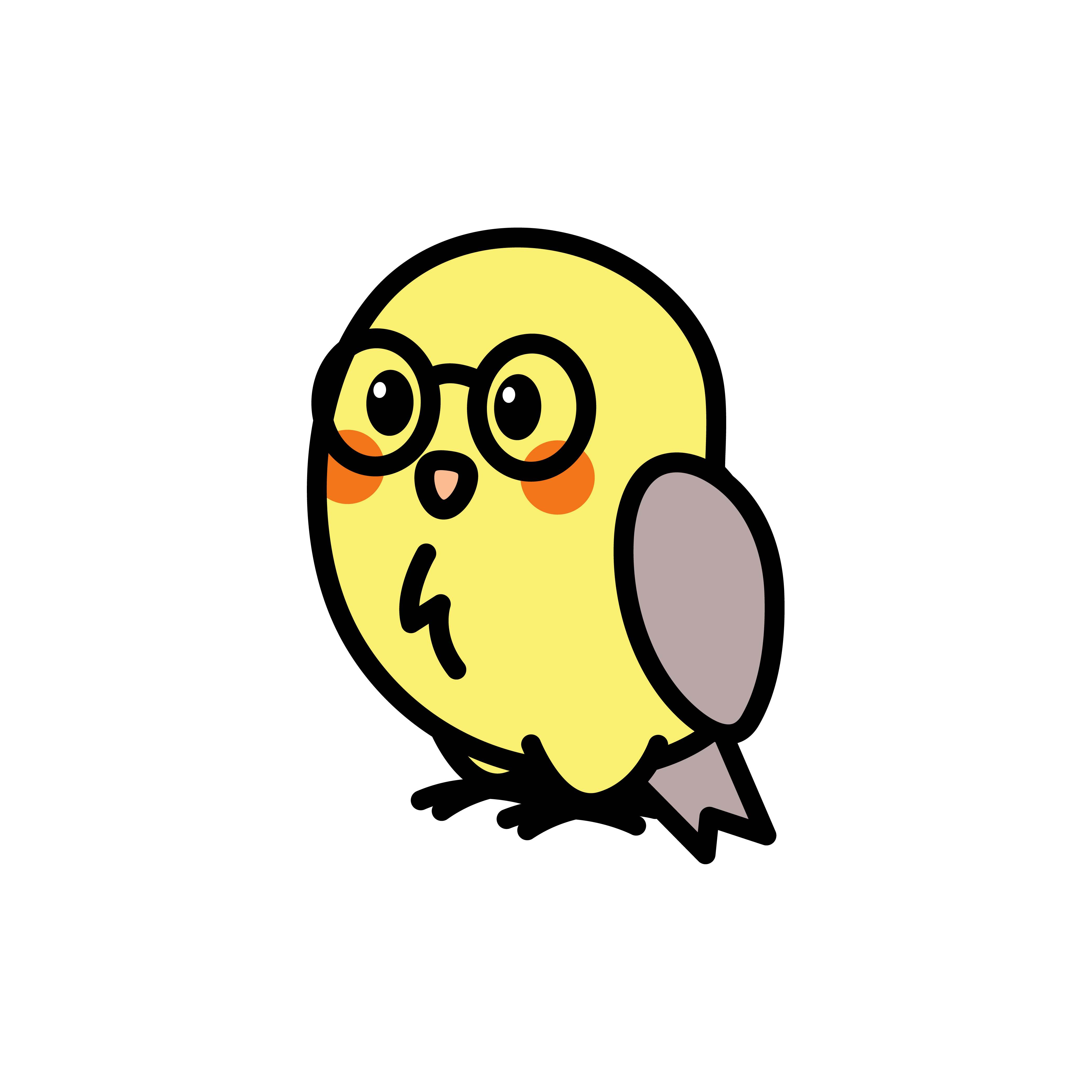Introduction
In addition to building monolithic applications, Serinus natively supports the development of microservices architectures. This allows developers to create small, independent services that can communicate with each other, enabling scalability, flexibility, and easier maintenance.
In Serinus microservices are fundamentally applications that uses a different transport layer than HTTP.
Installation
To start building microservices with Serinus, you need to install the serinus_microservices package.
dart pub add serinus_microservicesGetting started
To instantiate a microservice application, you can use the createMicroservice method from the serinus package. This method allows you to create a microservice application with a specified transport layer.
import 'package:serinus/serinus.dart';
import 'package:serinus_microservices/serinus_microservices.dart';
Future<void> main() async {
final application = await serinus.createMicroservice(
entrypoint: AppModule(),
transport: TcpTransport(TcpOptions(port: 3001)),
);
await application.serve();
}In this example, we create a microservice application that uses the TcpTransport transport layer.
Each transport layer has its own options that can be configured.
The TcpTransport layer, for instance, allows you to specify the following options:
| Option | Description |
|---|---|
| port | The port number to listen on. |
| socket | The socket class to use for the TCP connection. (default: JsonSocket) |
TIP
These may vary for each transport layer. Please refer to the each transport layer documentation for more details.
Message and Event patterns
Serinus recognizes both messages and events by their patterns. These patterns are used to identify the type of message or event being sent or received. Thanks to this, senders and consumers can communicate effectively by knowing exactly which handler to invoke for a given pattern.
Request-response
In a request-response communication pattern, a client sends a request message to a server and waits for a response message. The server processes the request and sends back a response. To enable this pattern in Serinus, you need to augment your controller with the RpcController mixin and use the onMessage method to define message handlers.
import 'package:serinus/serinus.dart';
import 'package:serinus_microservices/serinus_microservices.dart';
class MathController extends Controller with RpcController {
MathController(): super('/math') {
onMessage(RpcRoute(pattern: 'add'), _add);
}
Future<int> _add(RpcContext context) async {
final a = context.payload['a'] as int;
final b = context.payload['b'] as int;
return a + b;
}
}Event-based
While request-response is a common pattern, and perfectly suited for exchanging data between services, sometimes you may want to simply notify other services that something happened without expecting a response. This is where event-based communication comes into play.
import 'package:serinus/serinus.dart';
import 'package:serinus_microservices/serinus_microservices.dart';
class UserController extends Controller with RpcController {
UserController(): super('/user') {
onEvent(RpcRoute(pattern: 'user.created'), _userCreated);
}
Future<void> _userCreated(RpcContext context) async {
final userId = context.payload['id'] as String;
// Handle the user created event
}
}Transport Layers
Serinus microservices support multiple transport layers out of the box. Each transport layer has its own advantages and use cases. Currently supported transport layers include:
- TCP Transport
- gRPC Transport