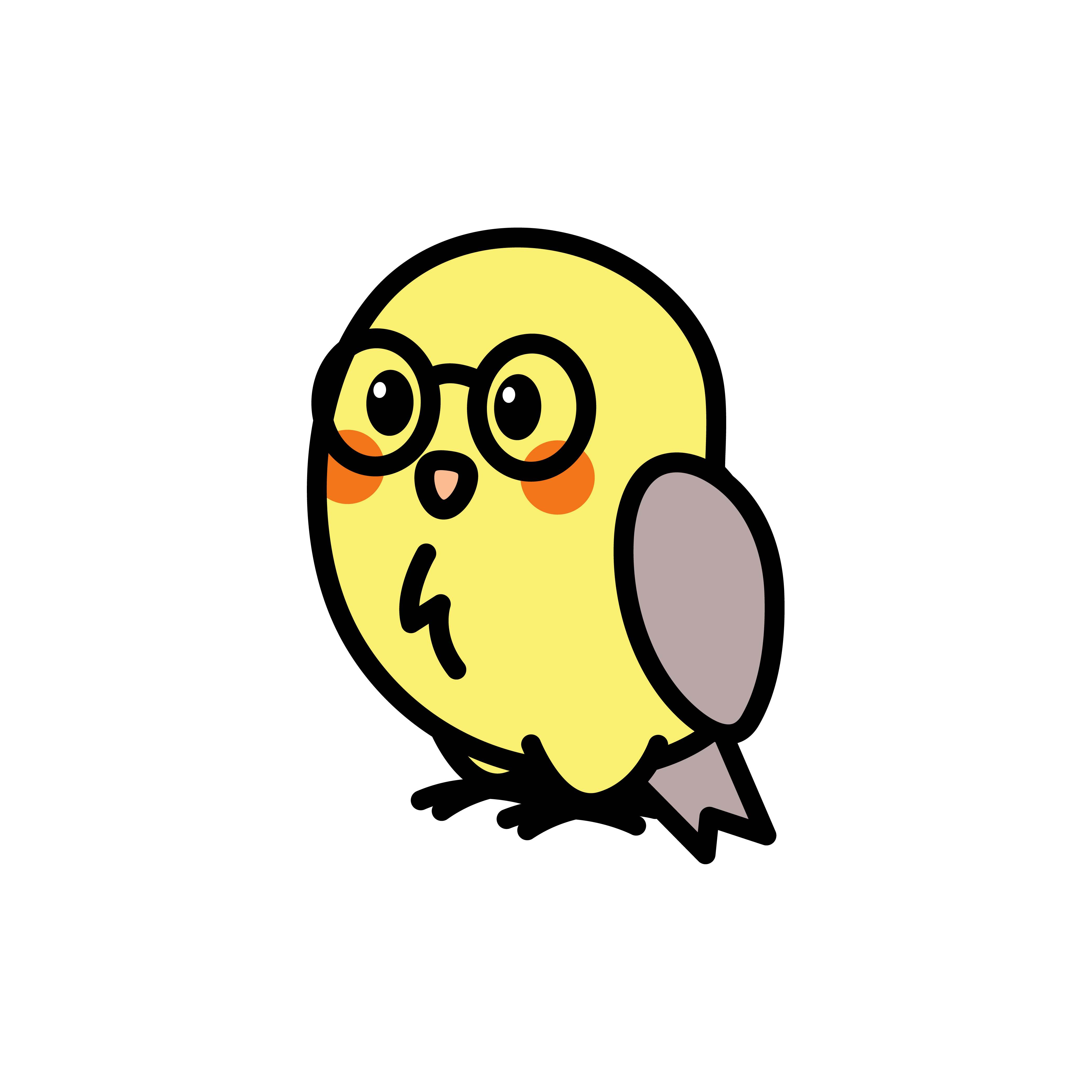Model View Controller
In some cases can be useful to leverage the power of server-side rendered applications, to reduce the load on the client-side, or to improve the SEO of your application. Serinus provides a way to render views using the ViewEngine.
To create a view engine, you first need to create a class that extends the ViewEngine class and implement the render and renderString methods and also a template engine to render the views.
In this guide we will use the MustacheX package to render the views.
import 'package:serinus/serinus.dart';
import 'package:mustachex/mustachex.dart';
class MustacheViewEngine extends ViewEngine{
const MustacheViewEngine({
super.viewFolder
});
@override
Future<String> render(View view) async {
final processor = MustachexProcessor(
initialVariables: view.variables
);
String content = view.template;
if(view.fromFile) {
final template = File('${Directory.current.path}/$viewFolder/${view.template}.mustache');
final exists = await template.exists();
if(!exists){
return await _notFoundView(view);
}
content = await template.readAsString();
}
return await processor.process(content);
;
}
Future<String> _notFoundView(String view) async {
final processor = MustachexProcessor(
initialVariables: {'view': view}
);
return await processor.process('View {{view}} not found');
}
}In the MustacheViewEngine class, you can pass the following parameters to the constructor:
viewFolder: The folder where the views are stored. By default it is theviewsfolder.
We can now use the MustacheViewEngine in our application.
import 'package:serinus/serinus.dart';
Future<void> main() async {
final app = await serinus.createApplication(
entrypoint: AppModule(), host: InternetAddress.anyIPv4, port: 3000);
app.viewEngine = MustacheViewEngine();
await app.serve();
}Templates
Now let's create the view that will be rendered. Create a folder called views in the root of your project and create a file called home.mustache inside the views folder.
<!-- views/home.mustache -->
<!DOCTYPE html>
<html>
<head>
<title>Home</title>
</head>
<body>
<h1>Welcome to Serinus {{name}}</h1>
</body>
</html>Now we can add the Route to render the view.
import 'package:serinus/serinus.dart';
class HomeController extends Controller {
HomeController(): super('/') {
on(Route.get('/'), (RequestContext context) async {
return View('home', variables: {'name': 'Dear User'});
});
}
}We can also render directly a string.
import 'package:serinus/serinus.dart';
class HomeController extends Controller {
HomeController(): super('/') {
on(Route.get('/'), (RequestContext context) async {
return ViewString('Hello {{name}}', variables: {'name': 'Dear User'});
});
}
}Now if you access the route / you will see the view rendered.