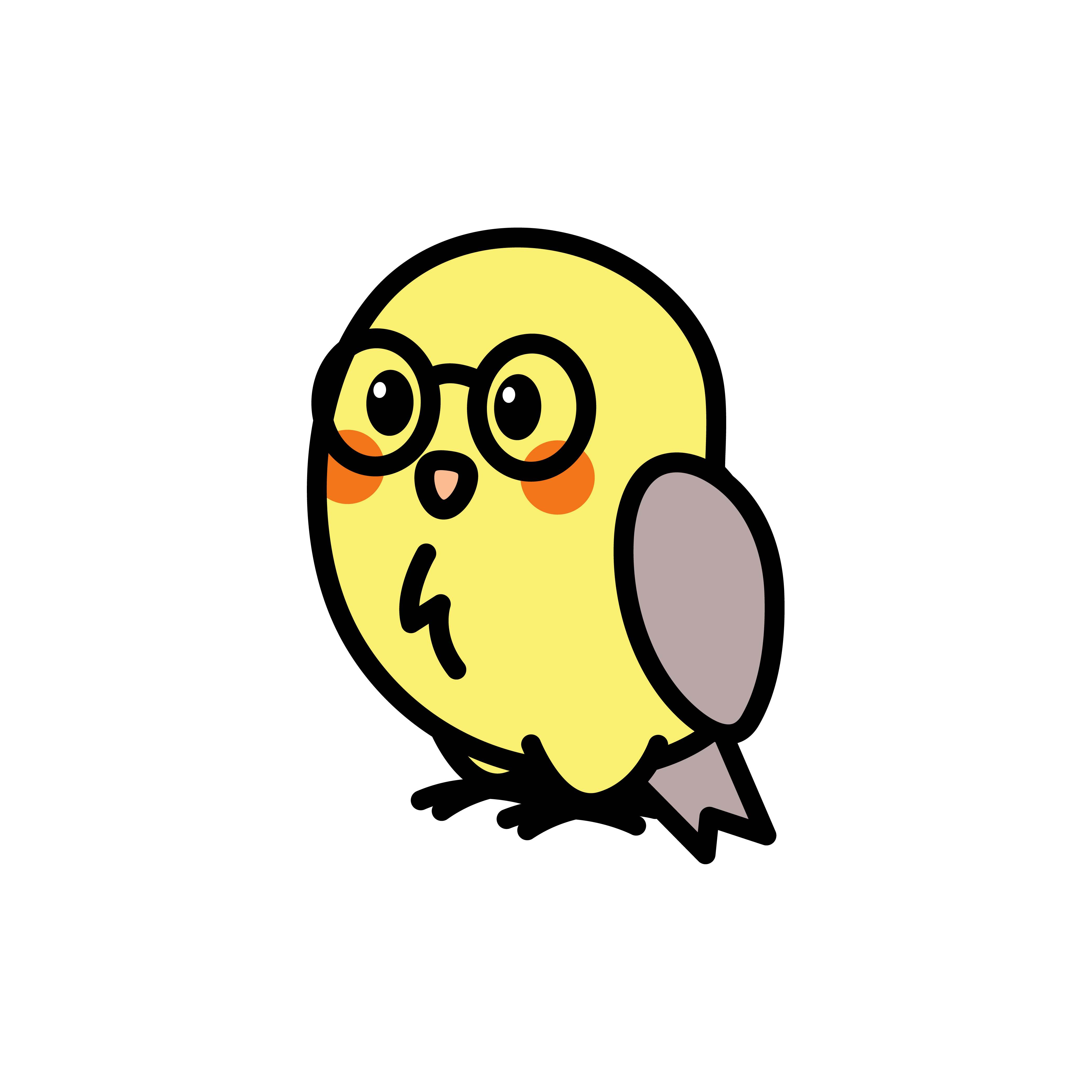Tracer
Serinus uses an internal system to allow you to trace the request and response of your application. This system is called Tracer.
Create a Tracer
To start tracing a request, you need to create a class that extends the Tracer class and override the methods that you want to trace.
import 'package:serinus/serinus.dart';
class ServerTimingTracer extends Tracer {
final Map<String, int> _timings = {};
ServerTimingTracer() : super('ServerTimingTracer');
@override
Future<void> onRequestReceived(TraceEvent event, Duration delta) async {
_timings['${event.name.name}-${event.traced}'] = delta.inMilliseconds;
return;
}
@override
Future<void> onHandle(TraceEvent event, Duration delta) async {
_timings['${event.name.name}-${event.traced}'] = delta.inMilliseconds;
return;
}
@override
Future<void> onAfterHandle(TraceEvent event, Duration delta) async {
_timings['${event.name.name}-${event.traced}'] = delta.inMilliseconds;
return;
}
@override
Future<void> onResponse(TraceEvent event, Duration delta) async {
_timings['${event.name.name}-${event.traced}'] = delta.inMilliseconds;
String label = '';
for (String event in _timings.keys) {
label +=
'$event;dur=${(_timings[event]?.isNegative ?? false) ? 0 : _timings[event]},';
}
event.context?.res.headers['Server-Timing'] = label;
}
}These are the methods that you can override:
| Method | Description | Called multiple times per lifecycle |
|---|---|---|
onRequestReceived | Called when a request is received. | ❌ |
onRequest | Called when a onRequest hook is executed | ✅ |
onParse | Called when the parse hook is executed | ❌ |
onMiddleware | Called when a middleware is executed | ✅ |
onBeforeHandle | Called when the beforeHandle hook is executed | ✅ |
onHandler | Called when the handler is executed | ✅ |
onAfterHandle | Called when the afterHandle hook is executed | ✅ |
onResponse | Called when the response is being closed | ❌ |
onCustomEvent | Called when a custom event is being fired during the lifecycle | ✅ |
Using a Tracer
To use a tracer, you need to pass an instance of the tracer to the trace method of the SerinusApplication instance. You can add multiple tracers to the same application.
import 'package:serinus/serinus.dart';
Future<void> main() async {
final app = await serinus.createApplication(entrypoint: AppModule());
app.trace(ServerTimingTracer());
await app.serve();
}TraceEvent
The TraceEvent class is a class that contains information about the current event that is being traced. This class is passed to the methods of the Tracer class.
The TraceEvent class has the following properties:
| Property | Description |
|---|---|
request | The Request object of the current request. (Can be null) |
context | The RequestContext object of the current request. (Can be null) |
name | The name of the event. |
startAt | The start DateTime of the event. |
endAt | The end DateTime of the event. (Can be null) |
traced | The traced event. |
The traced property follows a naming convention of:
r-*for route-related events (e.g. route handler, route hooks)m-*for middleware-related eventsh-*for hooks-related events (e.g. global hooks)
Create a Custom Event
You can create a custom event by wrapping the function you want to trace with the methods trace or traceAsync and passing the RequestContext and the name of the event.
void myFunction() {
// Your code here
}
trace(
() => myFunction(),
context: context,
name: 'myFunction'
)The trace and traceAsync methods will return the result of the function that you passed to it and will also fire a custom event with the name that you passed.