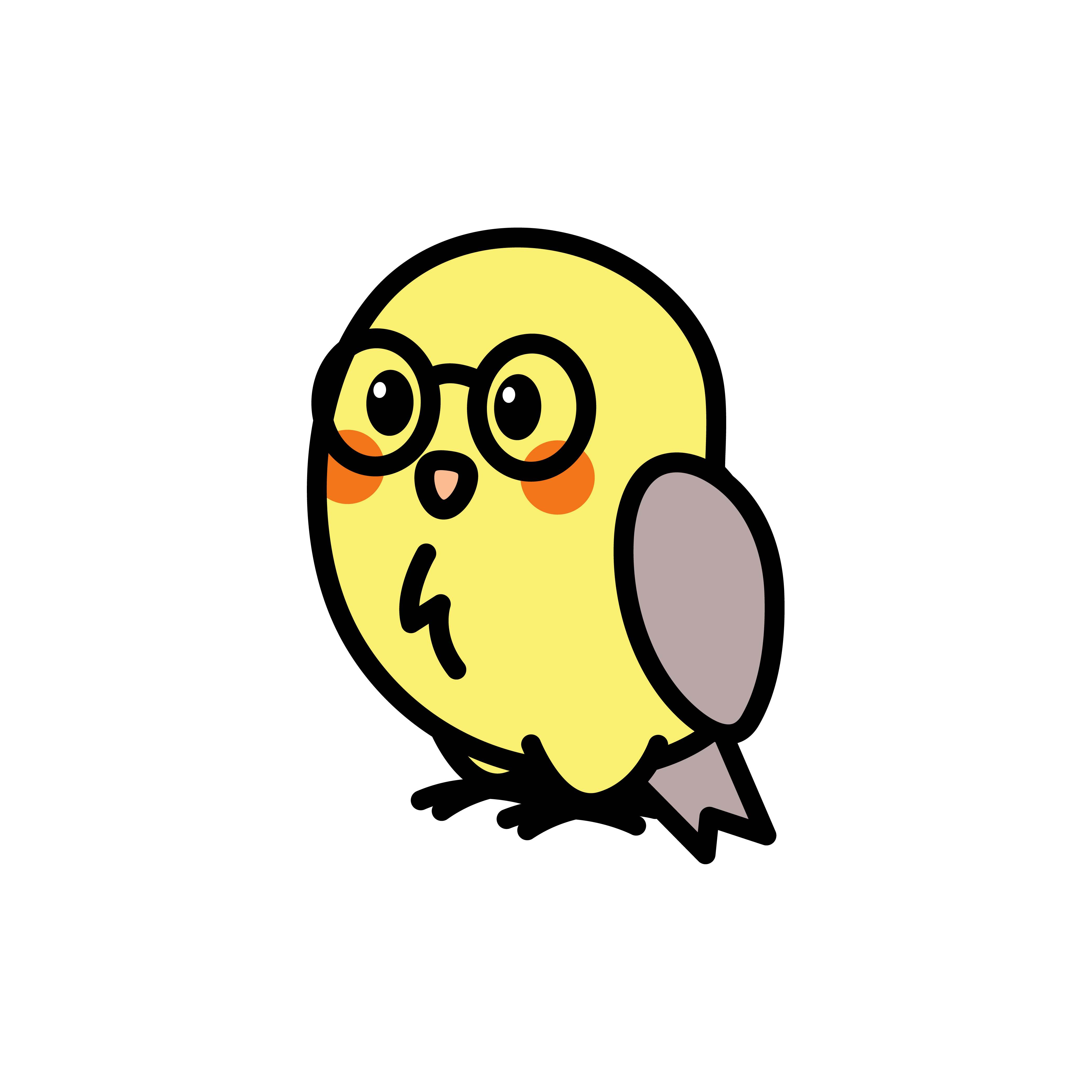Components
If you want to add Components to your OpenAPI Specification, you can do so by using the Component class.
This class can be used for adding:
- Schemas
- Responses
- Parameters
- Examples
- RequestBodies
- Headers
- SecuritySchemes
Schemas
The SchemaObject class is used to define a schema for your OpenAPI Specification document.
Properties
type- The type of the schema. (required)example- An example of the schema.value- The value of the schema.
Example
import 'package:serinus_swagger/serinus_swagger.dart';
import 'package:serinus/serinus.dart';
void main(List<String> args) async {
final document = DocumentSpecification(
title: 'Serinus Test Swagger',
version: '1.0',
description: 'API documentation for the Serinus project',
);
final app = await serinus.createApplication(
entrypoint: AppModule(),
);
final swagger = await SwaggerModule.create(
app,
document,
components: [
Component<SchemaObject>(
name: 'User',
value: SchemaObject(
type: SchemaType.object,
value: {
'name': SchemaObject(),
'age': SchemaObject(type: SchemaType.integer),
'email': SchemaObject(),
}
)
),
]
);
await swagger.setup(
'/api',
components: component,
);
await app.serve();
}Access the Schema Component
You can access the schema component in a ref SchemaObject.
SchemaObject(
type: SchemaType.ref,
value: 'schemas/User'
)Responses
The ResponseObject class is used to define a response for your OpenAPI Specification document.
Properties
description- The description of the response. (required)content- The content of the response.headers- The headers of the response.
Example
import 'package:serinus_swagger/serinus_swagger.dart';
import 'package:serinus/serinus.dart';
void main(List<String> args) async {
final document = DocumentSpecification(
title: 'Serinus Test Swagger',
version: '1.0',
description: 'API documentation for the Serinus project',
);
final app = await serinus.createApplication(
entrypoint: AppModule(),
);
final swagger = await SwaggerModule.create(
app,
document,
components: [
Component<ResponseObject>(
name: 'SuccessResponse',
value: ResponseObject(
description: 'Success response',
content: [
MediaObject(
schema: SchemaObject(
type: SchemaType.text,
example: SchemaValue<String>(value: 'Hello world')
),
encoding: ContentType.text
)
]
)
),
]
);
await swagger.setup(
'/api',
components: component,
);
await app.serve();
}Access the Response Component
You can access the response component in a ref ResponseObject.
SchemaObject(
type: SchemaType.ref,
value: 'responses/SuccessResponse'
),Parameters
The ParameterObject class is used to define a parameter for your OpenAPI Specification document.
Properties
name- The name of the parameter. (required)in_- The location of the parameter. (required)description- The description of the parameter.required- Whether the parameter is required.schema- The schema of the parameter.examples- An example of the parameter.deprecated- Whether the parameter is deprecated.
Example
import 'package:serinus_swagger/serinus_swagger.dart';
import 'package:serinus/serinus.dart';
Component<ParameterObject>(
name: 'NameParam',
value: ParameterObject(
name: 'name',
in_: SpecParameterType.query,
required: false,
)
)Access the Parameter Component
You can access the parameter component in a ref ParameterObject.
SchemaObject(
type: SchemaType.ref,
value: 'parameters/NameParam'
),Examples
The ExampleObject class is used to define an example for your OpenAPI Specification document.
Properties
summary- The summary of the example.description- The description of the example.value- The value of the example. (required)
Example
import 'package:serinus_swagger/serinus_swagger.dart';
import 'package:serinus/serinus.dart';
Component<ExampleObject>(
name: 'Example',
value: ExampleObject(
value: 'Hello world',
)
)Access the Example Component
You can access the example component in a ref ExampleObject.
SchemaObject(
type: SchemaType.ref,
value: 'examples/Example'
),RequestBodies
The RequestBody class is used to define a request body for your OpenAPI Specification document.
Properties
name- The name of the request body.required- Whether the request body is required. (default: false)value- The value of the request body. (required)
Example
import 'package:serinus_swagger/serinus_swagger.dart';
import 'package:serinus/serinus.dart';
Component<RequestBody>(
name: 'UserBody',
value: RequestBody(
value: SchemaObject(
type: SchemaType.object,
value: {
'name': SchemaObject(),
'age': SchemaObject(type: SchemaType.integer),
'email': SchemaObject(),
}
)
)
)Access the RequestBody Component
You can access the request body component in a ref RequestBody.
SchemaObject(
type: SchemaType.ref,
value: 'requestBodies/UserBody'
),Headers
The HeaderObject class is used to define a header for your OpenAPI Specification document.
Properties
name- The name of the header. (required)description- The description of the header.required- Whether the header is required.deprecated- Whether the header is deprecated.
INFO
If the name of the header is accept, content-type, authorization, then the header will be ignored.
Example
import 'package:serinus_swagger/serinus_swagger.dart';
import 'package:serinus/serinus.dart';
Component<HeaderObject>(
name: 'AuthorizationHeader',
value: HeaderObject(
name: 'Sec',
description: 'Security header',
required: true,
)
)SecuritySchemes
The SecurityObject class is used to define a security scheme for your OpenAPI Specification document.
Properties
type- The type of the security scheme. (required)isDefault- Whether the security scheme is the default (Default: false)scheme- The scheme of the security scheme. (required forhttptype)bearerFormat- The bearer format of the security scheme. (required forhttptype withbearerscheme)inType- The location of the security scheme. (required forapiKeytype)name- The name of the security scheme. (required forapiKeytype)flows- The flows of the security scheme. (required foroauth2type)openIdConnectUrl- The OpenID Connect URL of the security scheme. (required foropenIdConnecttype)
Example
import 'package:serinus_swagger/serinus_swagger.dart';
Component<SecurityObject>(
name: 'BearerAuth',
value: SecurityObject(
type: SecurityType.http,
scheme: 'bearer',
bearerFormat: 'JWT',
)
)